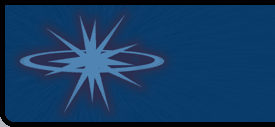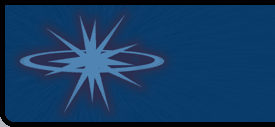DoubleKiller » Tour
DoubleKiller » Tour
This product tour demonstrates the settings and operation of
DoubleKiller by performing an example scan, illustrated with
screenshots.
Page 5/5
Removing files
After clicking "Delete checked Files" a dialog pops up warning you
if anywhere all files of a pair or triple are checked and displaying how many
files will be deleted and what their total size is.
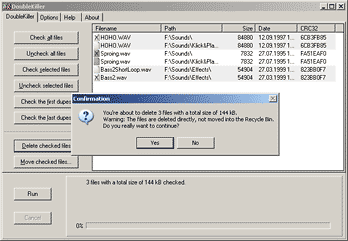
Click OK to delete all checked files (they're not moved into the Recycle Bin!).
Actually it is strongly recommended to move the files to a backup folder instead
of deleting them, which is the purpose of the second button ("Move checked
files...").
DoubleKiller Pro also allows to move the files
to Windows' Recycle Bin from which they can easily be restored to their original
location or to replace the removed duplicates with shortcuts pointing to the
remaining files.
|