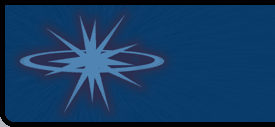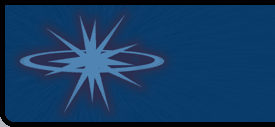DoubleKiller Pro » Free vs. Pro
DoubleKiller Pro » Free vs. Pro
DoubleKiller comes in two flavours: The basic version is simpler
and free for private use, the second one called DoubleKiller Pro
has been developed later and is a heavily extended version of the
first one.
While the free version is enough for many purposes, e.g. if you
only need to scan a small number of files and do not need to take
care which duplicates are removed, the Pro version is especially
suited for rapidly comparing huge amounts of files and offers much
greater flexibility both when comparing files and when deciding
which files to remove.
Comparison Chart
Comparison Chart
This comparison chart lists the most important differences between
the free version of DoubleKiller and the heavily extended version
DoubleKiller Pro.
| |
free
|
Pro
|
| Number of folders |
unlimited |
unlimited |
| Number of files |
unlimited |
unlimited |
| Maximal file size (single file) |
2 GB |
unlimited |
| Maximal file size (alltogether) |
unlimited |
unlimited |
| |
|
|
| Installation needed |
no |
no |
| Multilingual interface |
no |
yes |
| Sort results |
limited |
yes |
| Regroup results |
no |
yes |
| Save / export results |
yes |
yes |
| Load / import results |
no |
yes |
| Advanced comparison options |
no |
yes |
| Byte-per-byte comparison |
no |
yes |
| Check by criteria |
no |
yes |
| Delete files |
yes |
yes |
| Move files |
yes |
yes |
| Move files to Recycle Bin |
no |
yes |
| Replace files by shortcuts |
no |
yes |
| Delete empty directories |
no |
yes |
| Command line support |
no |
yes |
| |
|
|
| Example scan (minutes) |
10:41 |
2:03 |
| |
|
|
| Private use |
free |
14.95€
$19.95 |
| Commercial use |
no |
29.95€
$39.95 |
Note: unlimited means ~2 billion
for file / folder counts
and 8 exabytes (8 billion gigabytes) for file sizes
Price discounts apply when purchasing multiple licenses
Features
Additional features of DoubleKiller Pro
The following list describes some of the key features that are
only available since DoubleKiller Pro and not included in the free
version.
- - Multilingual interface: With freely downloadable language
files the complete interface can be translated into another
language
- - Completely rewritten scanning engine: In tests with
filename, date and/or size comparison DoubleKiller Pro was 70
times as fast as the free version and more, depending on the
number of files compared
- - Advanced comparison options for each of the four basic
comparison criteria, e.g. to compare only a particular part
of the file name or content, to allow a specified tolerance
for file size or date, or to perform a byte-per-byte comparison
instead of a CRC32
- - Improved folder selection: Directories can be excluded
from the scan (e.g. to scan 'C:\', but exclude 'C:\Windows') or
temporarily disabled (no need to remove them from the list)
- - A distinction between so-called fresh and library folders
allows to quickly compare a small number of unknown
files against a huge collection
- - The result list can be sorted pair-by-pair or regrouped
by any criterion - combined with the "check first" and
"check last" buttons this allows to automatically mark
e.g. the oldest or smallest files of a set for removal
- -The feature "check by criteria" allows to
check or uncheck files based on criteria like file name masks,
path masks, file size or date ranges
- - Beside moving the checked files into a specified folder or
directly deleting them, you can move them into Windows' Recycle
Bin from which they can easily be restored to their original
location or replace the duplicates by shortcuts pointing
to the remaining files
- - Directories that have been emptied completely
while removing duplicate files can be deleted automatically
- - You can save the result list at any time and continue
or review your work later
- - Command line support: The complete process of selecting
folders, scanning for duplicates and removing files can be automated
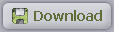
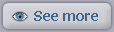
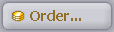
|