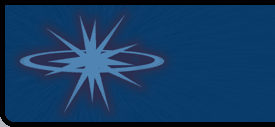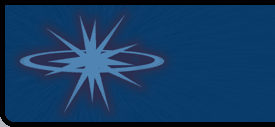ChatStation » Tour
ChatStation » Tour
This product tour demonstrates the settings and operation of
ChatStation, illustrated with screenshots.
Page 3/5
Chatting
Last settings
Click OK once you are content with your settings to return to the main window.
Firstly you should enter a Name into the top-left box. Then click
the button "Farbe" and choose a color. The color shouldn't be
too dark because it's displayed on a black background. If it's much too
dark it's not accepted by ChatStation.
Start chatting
Now that everything is configured, click into the big box containing the word
"Nachricht" and enter what you'd like to say/do. By pressing
return you post the message. The pulldown-menu lets you choose how
to say something. Given are, for example, "sagt:" (says), "brüllt:"
(roars) or "röchelt:" (gasps). Actions are possible, too.
These must end with a full stop ("."). Examples are "lacht."
(laughs), "ist sauer." (is angry) or "denkt nach."
(is thinking). Beside the given examples you can enter own texts.
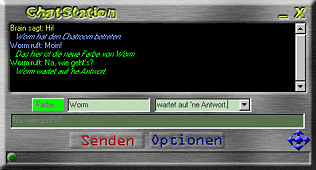
|